|
NetInfo is a network diagnostic toolkit that combines a minimal design with sophisticated technology to make network diagnostics faster, safer, and easier.
|
|
Local Info
Displays system IP addresses and MAC addresses.
|
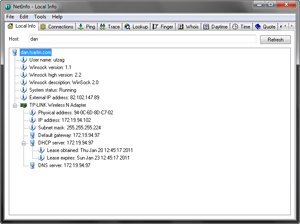
|
|
|
Connections
Displays all local TCP/IP connections and their foreign connection IP address.
|
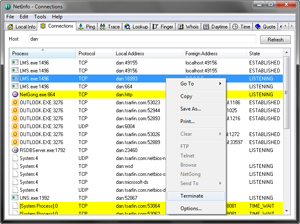
|
|
|
Ping
Allows you to quickly verify network connectivity to another IP address on the network.
|
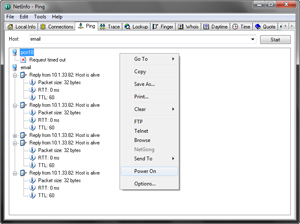
|
|
|
Trace
Displays a list of routers between your system and the destination.
|
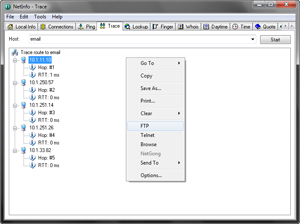
|
|
|
Lookup
Allows you to perform DNS forward and reverse lookup queries.
|
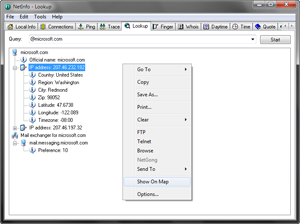
|
|
|
Finger
Displays information about users currently logged on to a specified server.
|
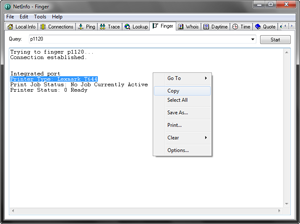
|
|
|
Whois
Allows you to query contact information for domains registered with a Whois server.
|
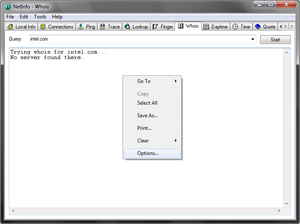
|
|
|
Daytime
Displays the local time of day for any remote host specified.
|
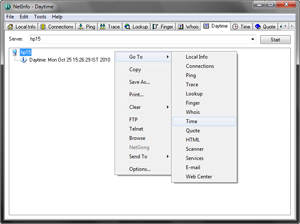
|
|
|
Time
Allows you to query the time value from a remote time server and synchronize the time value with your local system clock.
|
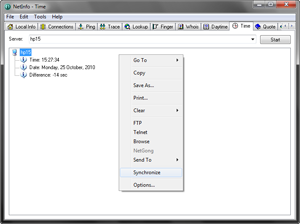
|
|
|
Quote
Allows you to view quotations from a remote Quote server.
|
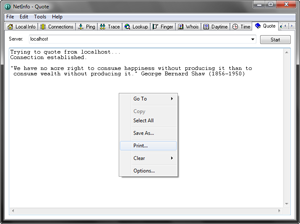
|
|
|
HTML
Displays the HTML header code for any Web page address specified.
|
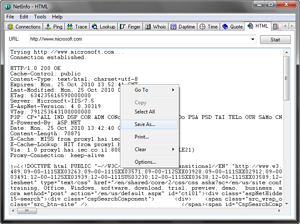
|
|
|
Scanner
Scans for host names for a particular range of IP addresses and displays the state of each IP address in the range.
|
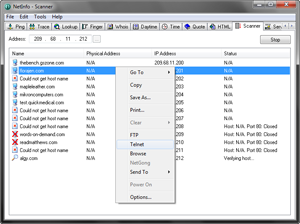
|
|
|
Services
Lists the available network services (HTTP, Telnet, DNS, SMTP, and so on) for a particular host.
|
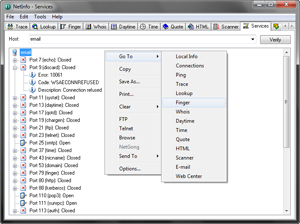
|
|
|
E-mail
Allows you to verify any e-mail address by simply entering a full user principal name (user@domain.com).
|
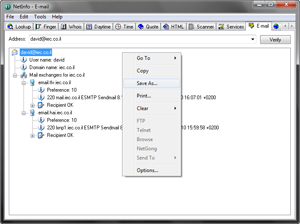
|
|
|
Web Center
Displays available online tools, how-tos, tips, and news.
|
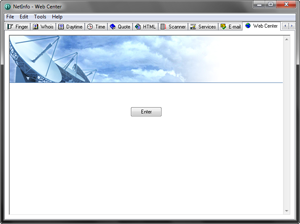
|
|
|
Web Center
Displays available online tools, how-tos, tips, and news.
|
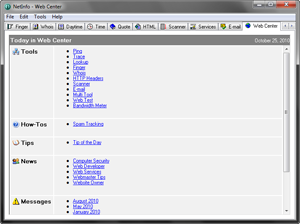
|
|
|
Bandwidth Meter
Compares your connection to DSL, Cable modems, and more.
|
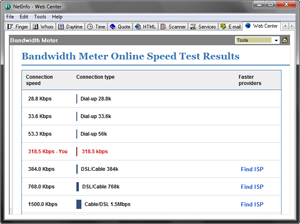
|
|
|